Designing Responsive Websites with Editor X: Tips and Best Practices for Optimal User Engagement.
- Joshua Hoyt

- Jan 8, 2023
- 2 min read
Updated: Oct 31, 2023
In today's digital age, it's more important than ever to have a website that looks great on all devices. With Editor X, Wix's advanced design platform, you can create stunning and responsive websites that look great on desktop, mobile, and everything in between. Here are some tips and best practices for designing responsive websites with Editor X:

Use custom breakpoints:
One of the key features of Editor X is the ability to set custom breakpoints, which determine at what screen sizes the layout of your website will change. This allows you to create tailored and cohesive responsive designs, rather than relying on pre-set breakpoints. Using custom breakpoints can improve the user experience by ensuring that your website looks and functions as intended on all devices. It can also help create a more cohesive and professional overall design.
Consider mobile first:
While it's important to design for all devices, it's often helpful to start with the mobile version of your website and then scale up to larger screens. This can help ensure that the most important content and features are easy to access on mobile devices, which is often the device used most often to visit websites in most industries. Designing with a mobile-first approach can improve the user experience by making your website more accessible and user-friendly on small screens. It can also help increase the likelihood that users will stay on your website and explore further.
Utilize Editor X's responsive design tools:
Editor X has a variety of responsive design tools, such as the ability to hide or stack elements at different screen sizes, and responsive typography options. These tools can help you create a seamless and cohesive responsive design. Using these tools can improve the user experience by ensuring that your website looks and functions well on all devices. It can also make the design process more efficient, as you don't have to manually adjust elements for different screen sizes.
Test your design:
It's important to regularly test your design on different devices to ensure that it looks and functions as intended. Editor X has a built-in device preview feature that allows you to see how your website will look on different screens. Testing your design can improve the user experience by catching any issues or bugs before your website goes live. It can also help ensure that your website is accessible and user-friendly on all devices.
Use responsive images:
Large, high-resolution images can significantly slow down your website, especially on mobile devices. To ensure that your website loads quickly, it's important to use responsive images that are optimized for different screen sizes. Using responsive images can improve the user experience by ensuring that your website loads quickly and efficiently on all devices. It can also help reduce data usage for users on mobile devices, which can be especially important for those with limited data plans.
Overall, these tips can help you design responsive websites that are both visually appealing and user-friendly. By following best practices and utilizing Editor X's advanced design features, you can create websites that deliver a great user experience on all devices and can make or break the success of your website. Need a little help? Or a lot? We've got you: www.majcweb.com



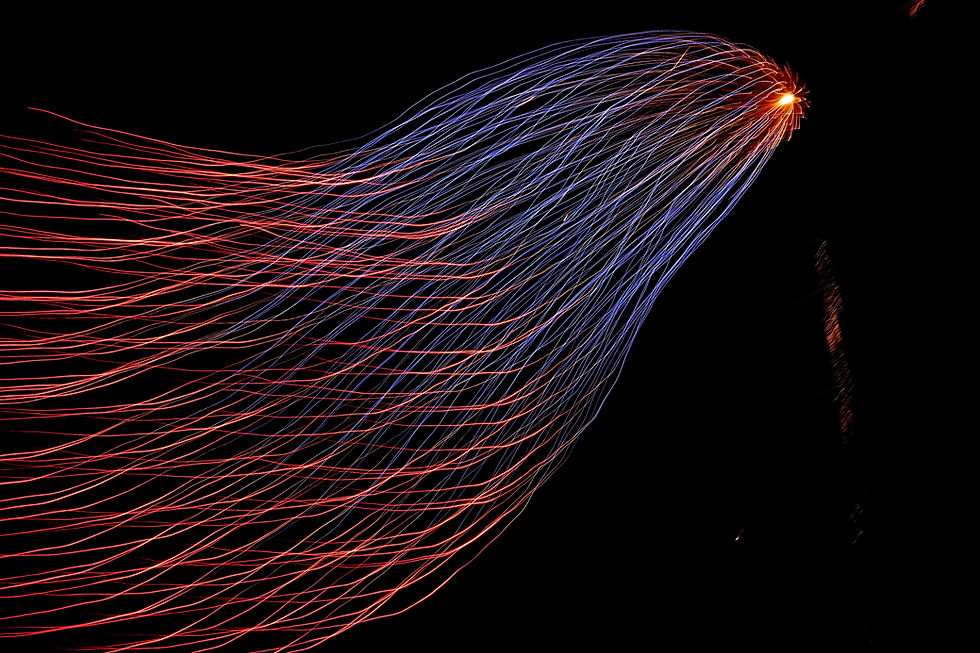
Comments